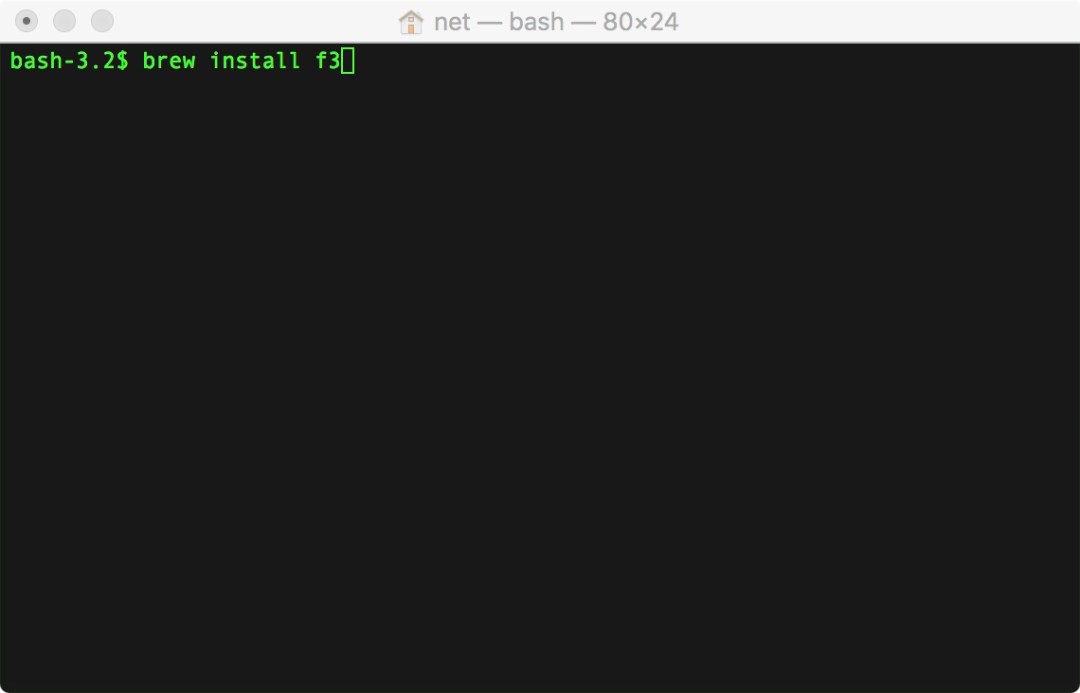Have you ever test your SD and CF cards for read and write reliability ? Today we are going to show you how we test our SD and CF cards on a monthly basis. With this method, we are able to detect bad cards before they corrupt your precious photos.
We use F3, software freely available on GitHub. To install this software on Mac, you would need to already have Homebrew installed.
From Terminal, type “brew install f3” to install the software.
Once F3 is installed, next step is to find path to your card by typing “cd /Volumes/” then press Enter and type “ls”.
In this case, the card we want to test is named “NIKON D810”. We will start by filling our cards with data by typing in command “f3write /Volumes/NIKON\ D810/”
You do not need to type in the entire path. Simply type “f3write /Volumes/NIK” then hit tab, the rest of the path will be filled in automatically.
Once the software is done filling up the card, you will see the following screen.
Next step is to read back the file we just wrote to the card to make sure they can be read back correctly and not corrupted. Type “f3read /Volumes/NIKON\ D810/” and hit Enter.
What we want to see is 0 Byte in “Data LOST”. Now we are certain that this card won’t cause us trouble on your photoshoot.
If you are looking for professional wedding photographer in Thailand, please contact us at [email protected]